We all used to watch cartoons in our childhood days. Sometimes we might wonder that instead of watching it, how great it would be if we are the person who creates it. Sounds great right.
Creating a cartoon video is not going to be a difficult task anymore. Thanks to the tween craft team for their efforts in making such a wonderful app.
By using tween craft, you can create a large number of cartoon videos in a very easier manner.
The Tween craft app is available free in the google play store.
Check out the link below to download tween craft for android.
https://play.google.com/store/apps/details?id=com.kk.chimpoon
HOW TO CREATE CARTOON VIDEOS USING TWEEN CRAFT
STEP 1: Download the tween craft android app.
You can easily download the tween craft android app from the above link. Tweencraft is available free on google play store.
Log in using your Facebook id. You can also use the google sign-in method to log in.
STEP 2: LAUNCH THE APP
Once you installed tween craft in your android device, open it and log in.
select your preferred language and click next.
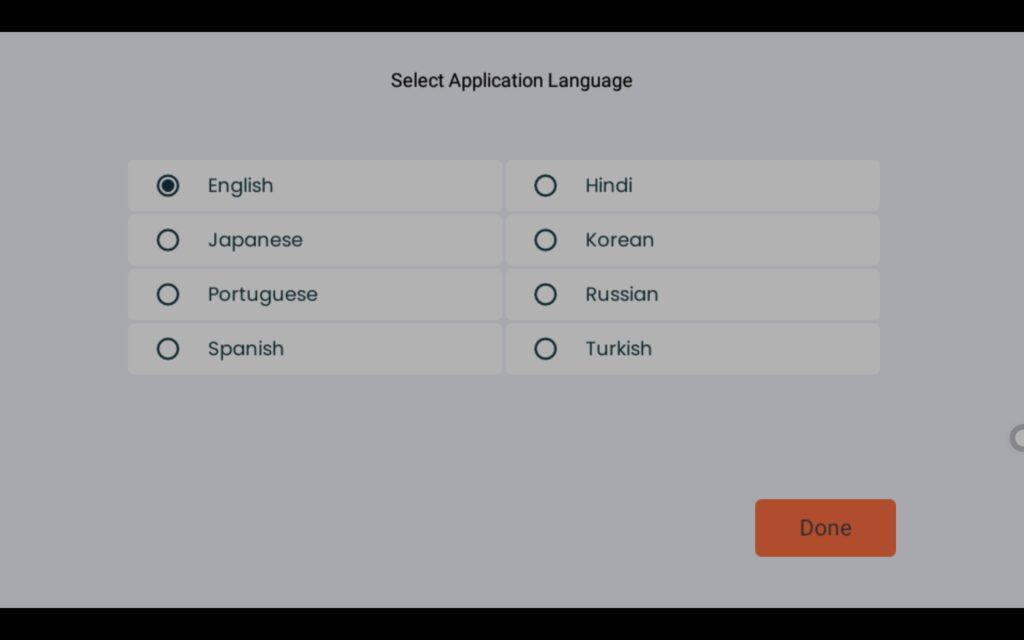
Then click on Create a video icon to create a video.
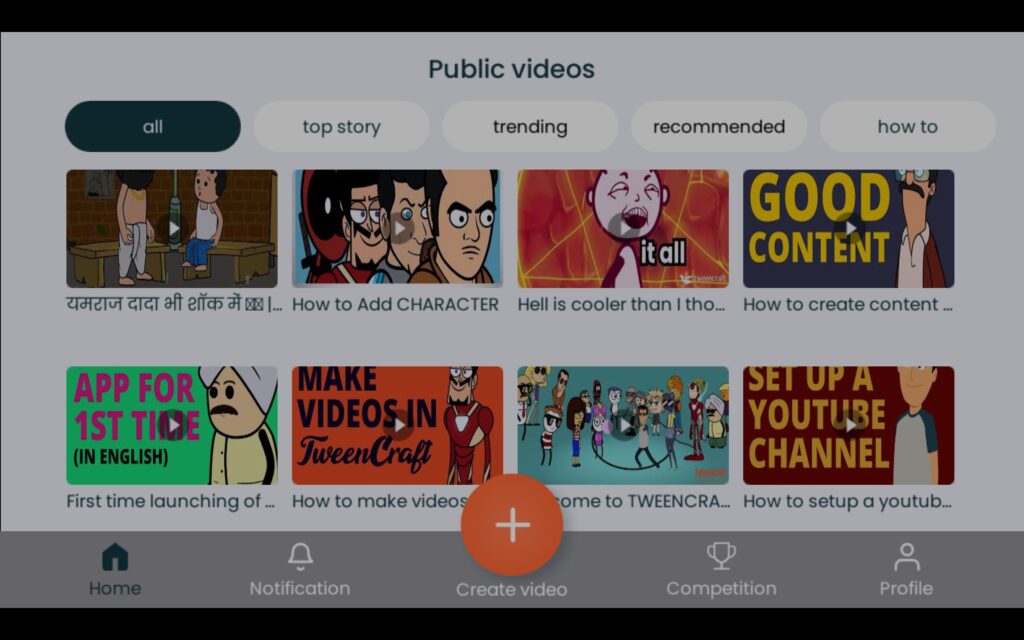
STEP 3: IMPORT CHARACTERS
The next step you should do is to import the characters. Tweencraft provides several characters for free and some have to be purchased through coins and watching ads.
In addition to that, you can also create a character on your own. To do that select create character.
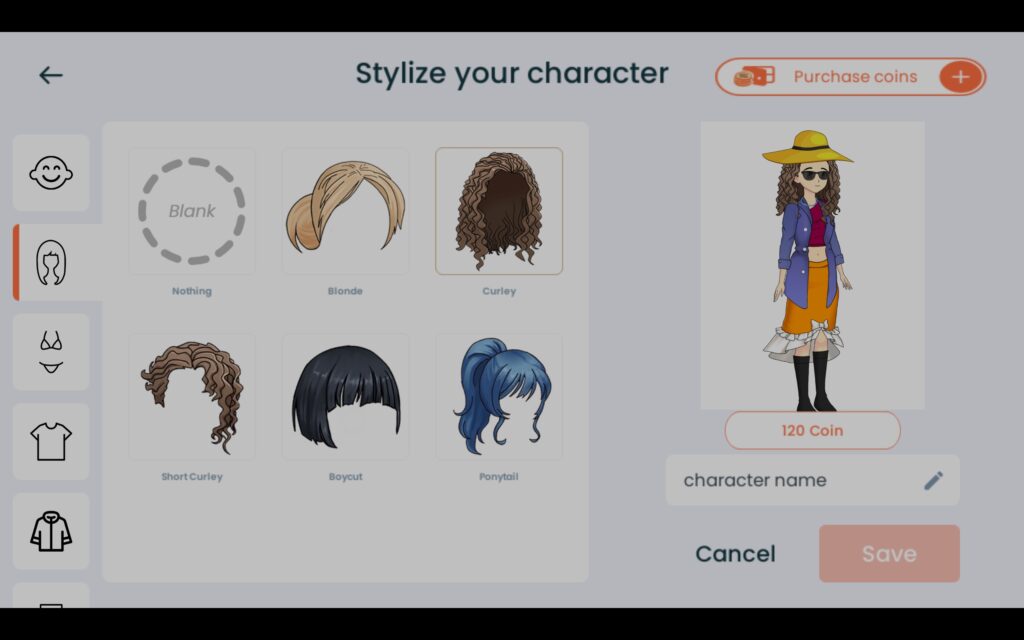
STEP 4: SELECT A SUITABLE BACKGROUND
Next, select a suitable background for your project. Many background features such as school, house, classroom, office, and much more backgrounds are available.
You can also import images and gifs into your project.
STEP 5: SELECT PROPS
Many props features such as umbrella coffee mugs, sticks, bats, and guns are available.
An animated bike is also available which makes our cartoon look more realistic.
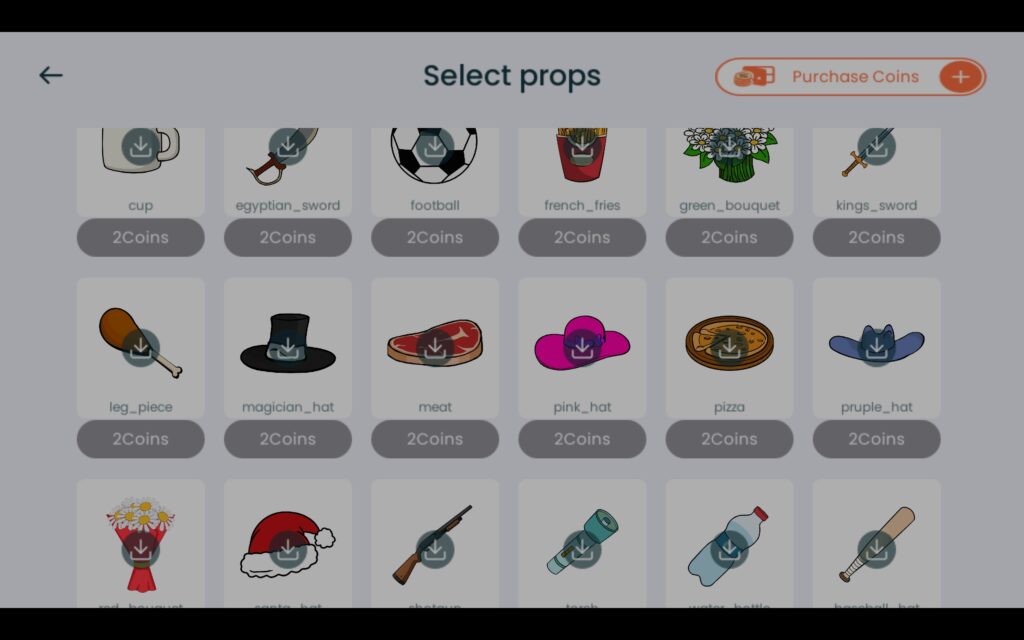
STEP 6: IMPORT BACKGROUND MUSIC AND SOUND EFFECTS
A good cartoon video should have very good background music with some awful sound effects.
Tween craft provides some default and free sound effects and are copyright free.
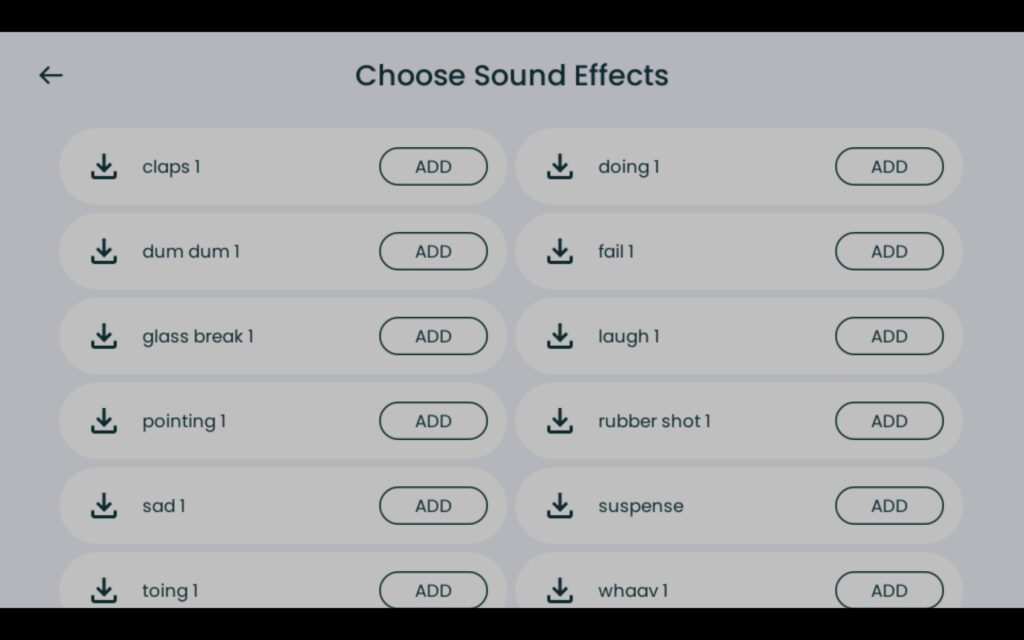
STEP 7: USE TEXT TO CREATE SUBTITLES
Subtitles have become more trend nowadays. People started watching these cartoon shows using subtitles.
Subtitles are really a helpful tool when a person in a noisy environment wants to watch the video with muted audio.
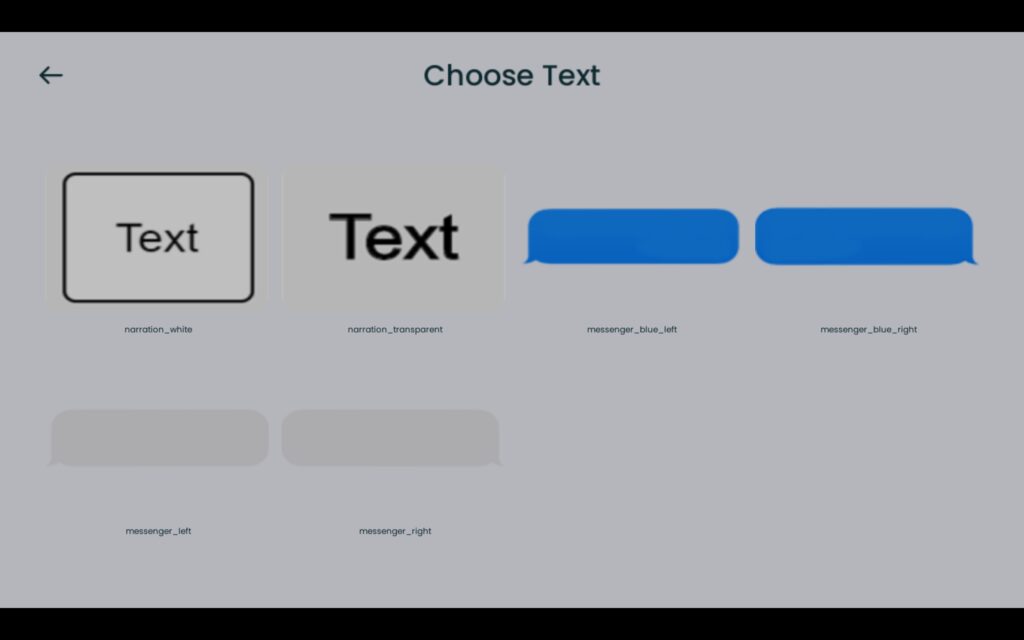
STEP 8:USES TRANSITION AND FILTERS FOR ENTRY AND EXIT OF THE SLIDE
Use default transition tools such as fade-in, flash, fade-out, zoom-in, and other such transitional effects in your video to attract more audience.

Also use that slider to move, scale, and rotate your character.
use the mic option to record your video.
Once you finished select export to export your video into mp4 format.
In this way, we can easily create cartoon videos from our android mobile.
ADVANTAGES OF USING CARTOON VIDEOS
Cartoon videos are used widely used in the education sector for better understanding of the concepts.
The simple way of explaining complex concepts.
Easy to make.
Used in project works.
Attracts more.
The following video is created using the tween craft app.
To watch more cartoon videos please do subscribe to our youtube channel

Super